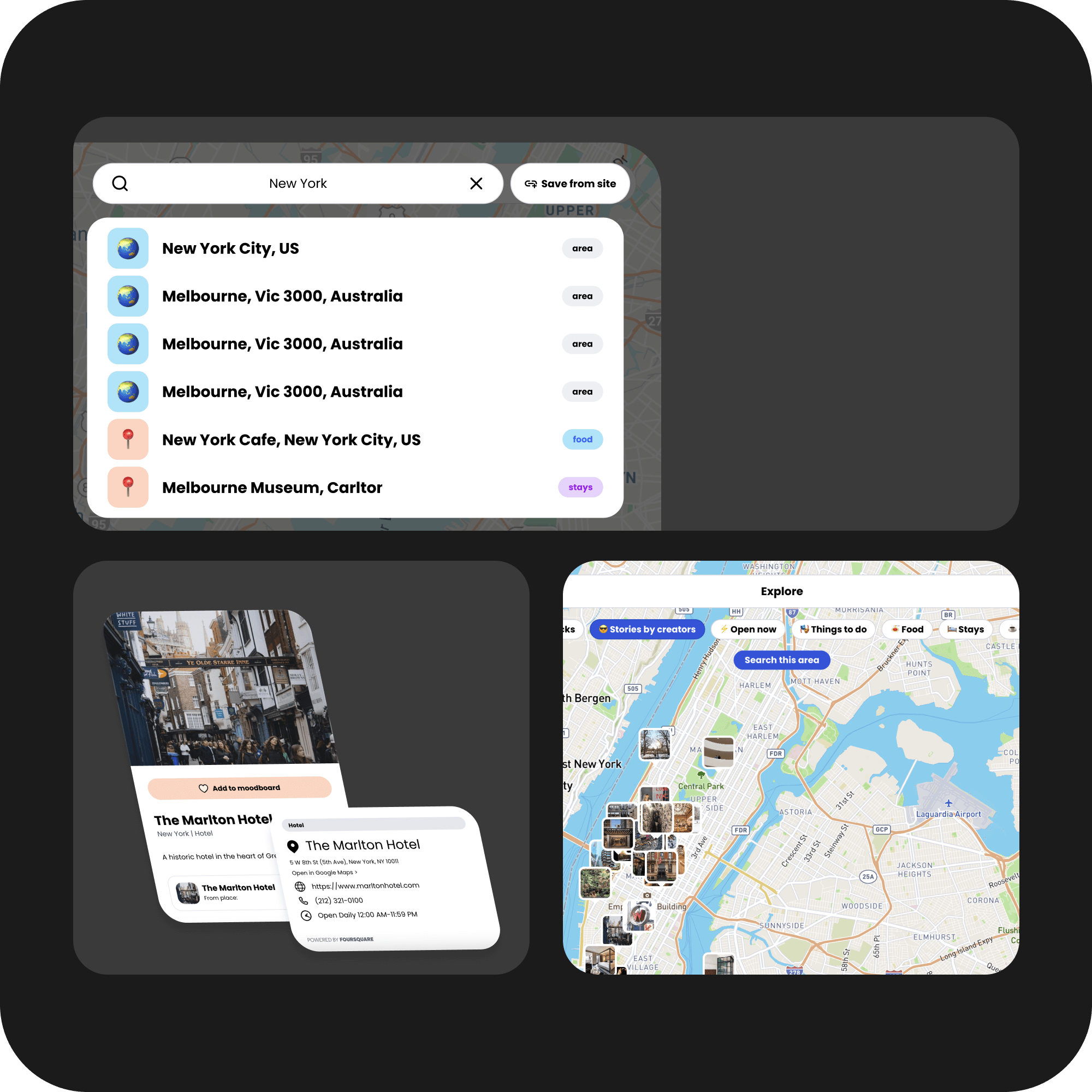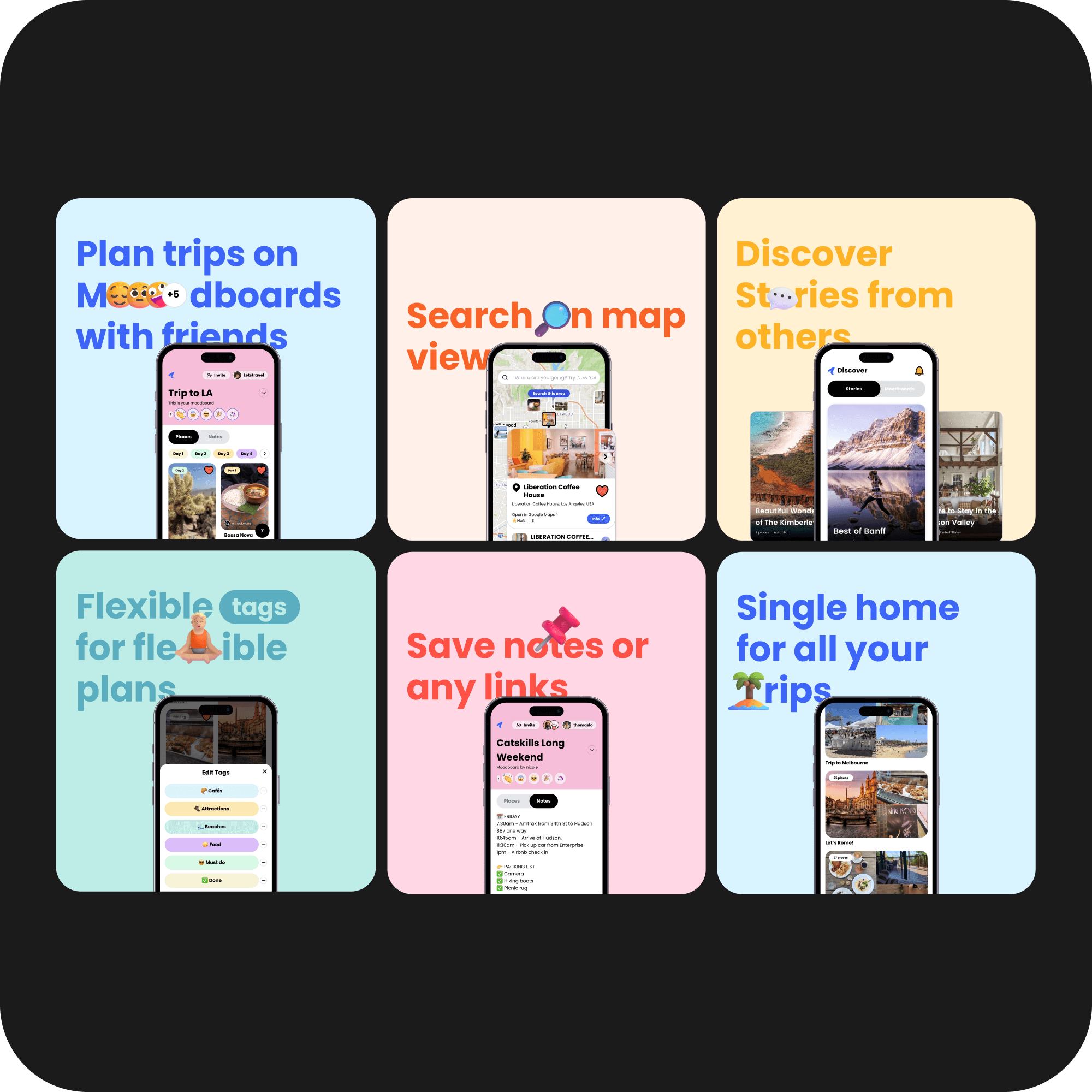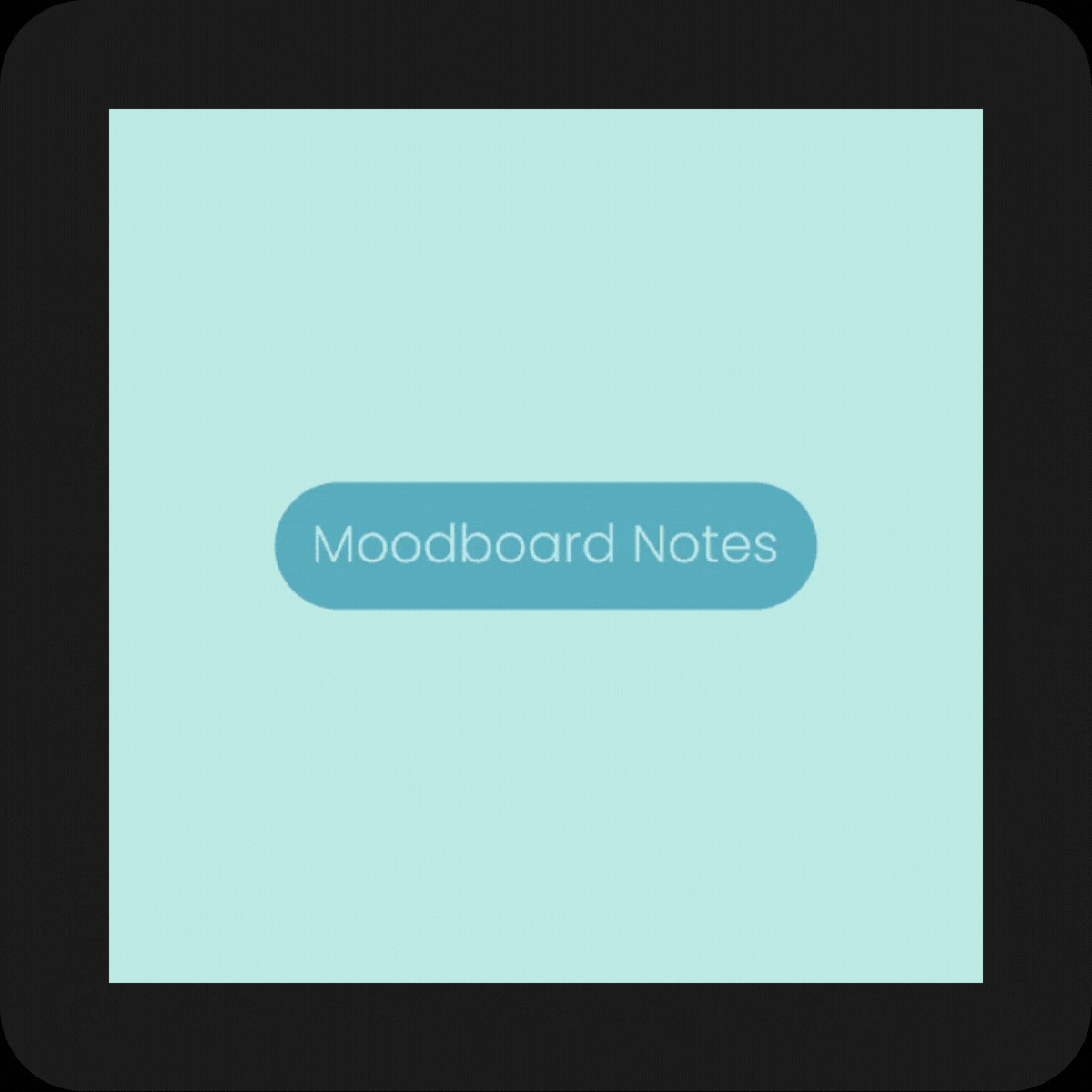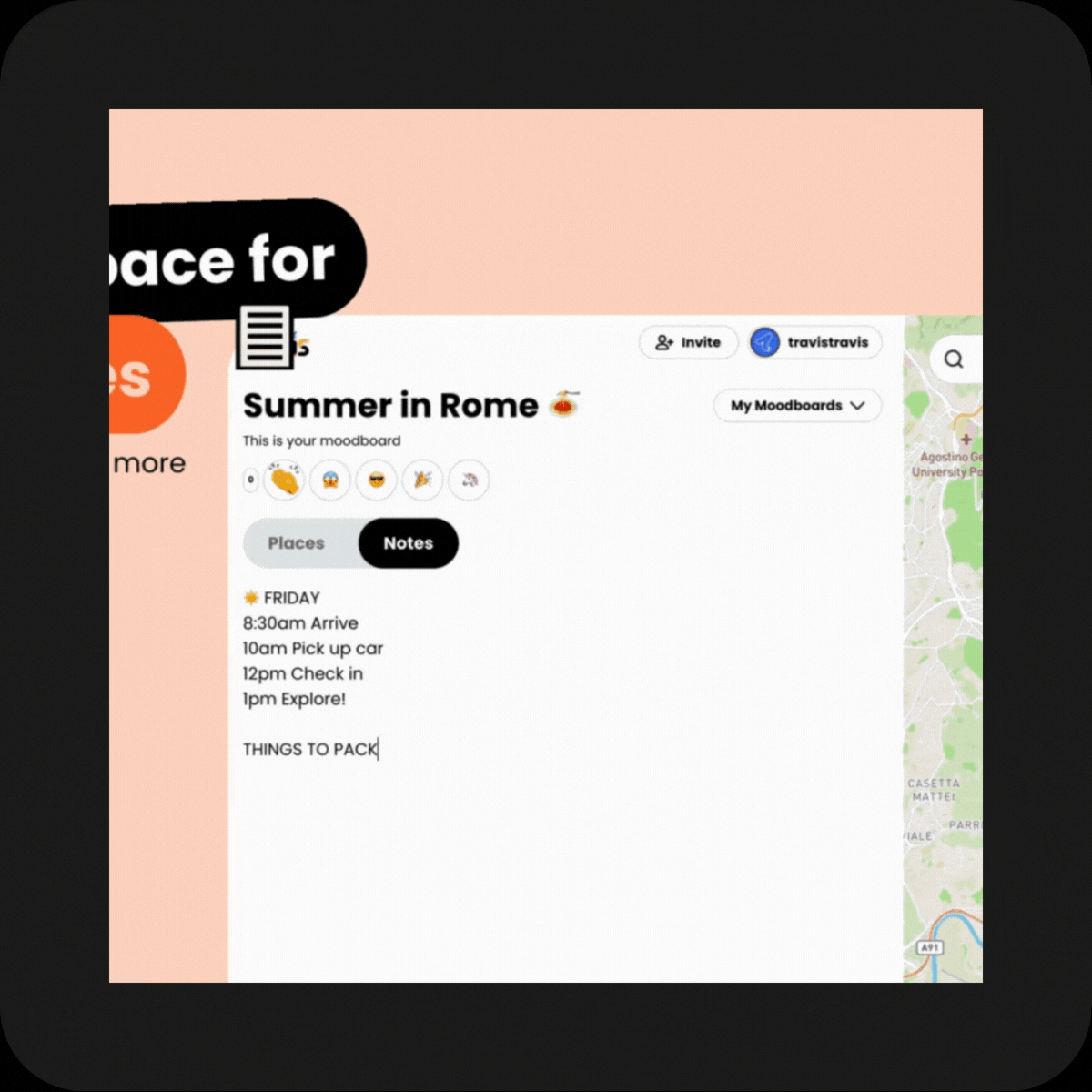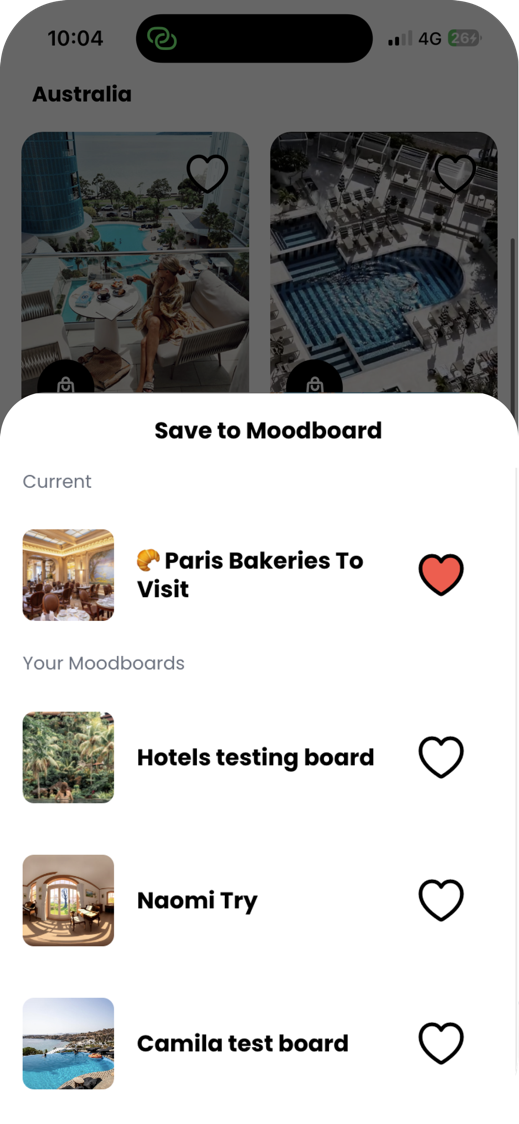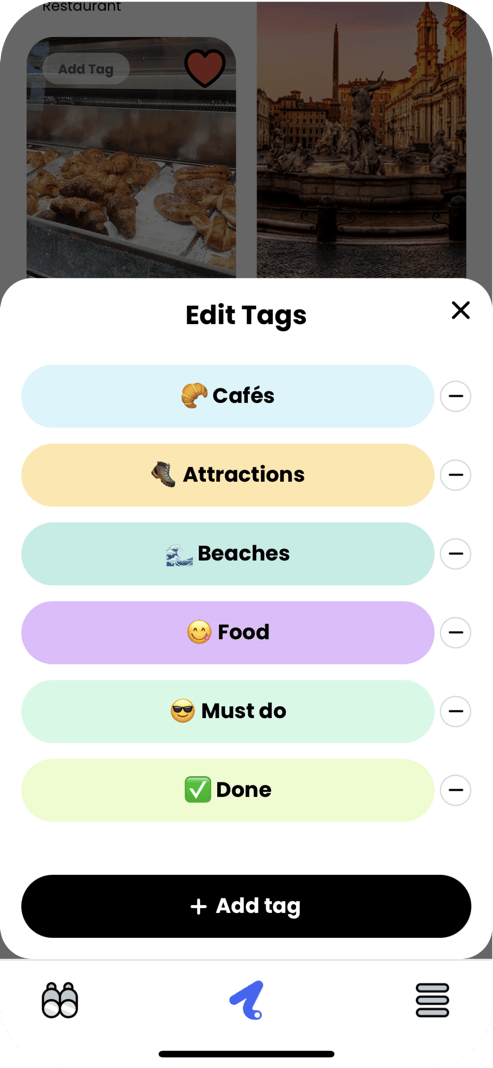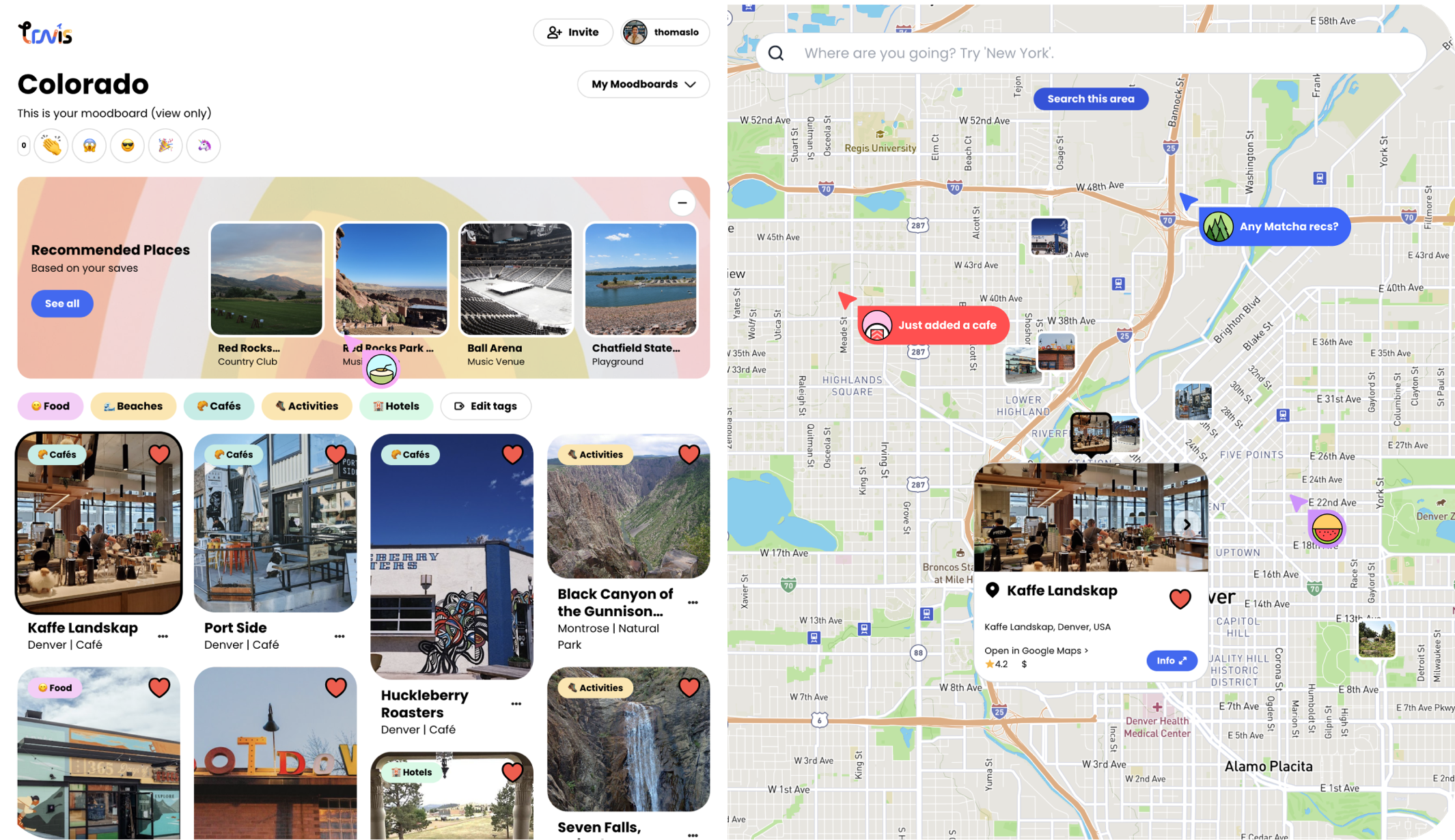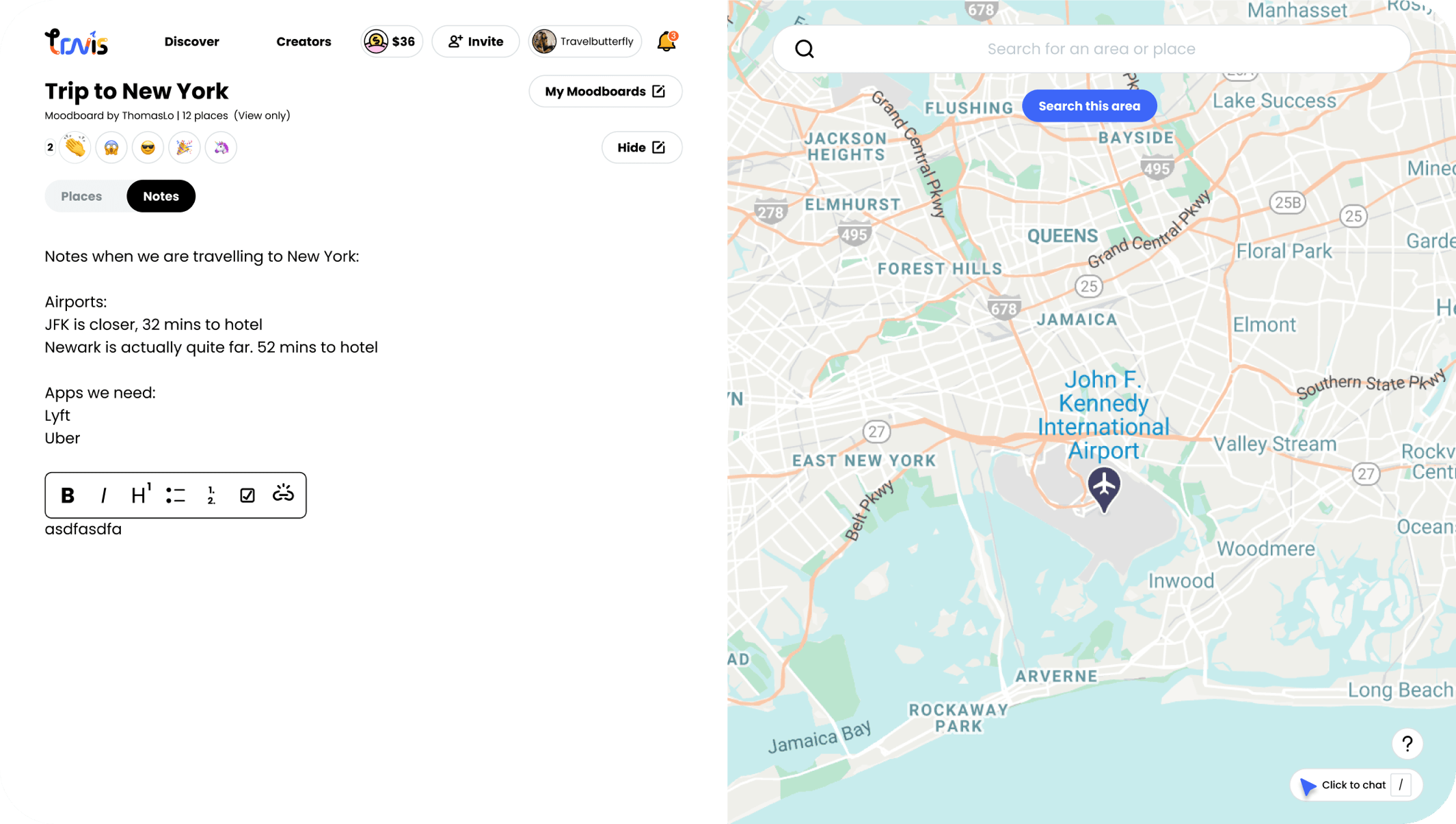Collaborative Travel Planner
Visit the site →
Product Strategy. User Research. UX Design. Prototyping. Specifications.
Collaborative trip planner is also called a “Moodboard”, it is a fun and collaborative way for users to dream and take action on their next trip with friends. Multiple users can collaborate on the same Moodboard simultaneously, chat and follow each other’s cursor location while discovering new places, save, plan together.
-
Travis Moodboard is a platform for travelers to discover travel stories by creators, and save places in a visual Moodboard that automatically mapped out locations. Like Pinterest and Google Maps had a baby. The goal was to make it easier for travelers to discover, save and plan trips based on creator recommendations - on one platform.
After achieving over 5000 places shared by creators, we opened the platform to travelers to start discovering and planning trips on Moodboards. While we saw higher than expected discovery activity (scrolling, page visits), the next step was to optimize the Moodboard experience to grow the number of saves and frequency of usage by travelers.
Leading a team of designers and engineers, my role was to manage timeline, budget and overall execution while enabling the team to understand how travelers were using Moodboards to plan trips, areas of most value and gaps to be addressed - to ensure we were delivering value through the product and meeting the needs of travelers.
-
Through 136 user feedback online surveys and 12 virtual user testing sessions, we learnt that users found the personal travel stories and recommendations by creators valuable and of very high quality. However, apart from saving places into the Moodboard, there were a few more functional needs that were crucial to their travel planning journey - to:
⚡️ Find more recommended places around places already saved in Moodboard
⚡️ Organize places saved into different days, categories, etc - as they progressed with the planning process
⚡️ Have one place to capture extra notes, links, and loose thoughts - instead of keeping a separate notes / word doc alongside their Moodboard
⚡️ Easily share trip plans with friends - instead of an ugly spreadsheet that many were embarrassed by
-
🎉 220% increase in average places saved per user
🎉 Over 50% increase in W1 and M1 retention
🎉 Used by over 20,000 users.
Role
Product Strategy ~
User Research ~
UX Design ~
Prototyping ~
Specifications ~
Product Strategy ~ User Research ~ UX Design ~ Prototyping ~ Specifications ~
Details
Search a place
This was a difficult task in design and engineering as the interface needed to be super simple and inituitive, yet the tech implementation involved designing a technical solution utilising multiple APIs and technique to overcome a few shortcomings. There were 3 parts ensuring a simple search experience for users - the search term, speed of the search mechanic, and relevance of the search result. Foursquare Venue API was implemented to reduce search cost while providing accurate place data.
One challenge we faced, was that a text-based search was technically unfeasible. To overcome this, we adjusted the design to include 1) a placeholder text prompting users to search a city - resulting in suggested places shown on the map, and 2) then using the map-based location as a parameter to enable a user to search for the name of a place.
The result was a seamless search experience.
Get recommendations
Recommendations are important when planning vacation. While users have the flexiblity to discover multiple categories on the map, we’ve also designed a visual recommender based on places users have saved - enabling more saves within a single session.
Save a place
A special module was designed to allow quicker save and unsaving a place between multiple Moodboards or current Moodboard.
Re-order places + add/edit tags
Flexibility in organization is especially important for trip planners. The Moodboard lets users re-order their list of places any way they like with a drag-and-drop. For more granular sorting, we’ve designed a flexible tagging system. Users can customize the name and color of tags, and quickly filter saved places based on tags.
Live collaboration + chat + invite friends + permissions
We wanted to make trip planning fun and collaborative. Each Moodboard can be shared via a simple link, and permissions to edit can be turned on & off. Users who are online at the same time can follow each other’s cursors on the map, and chat in real time on the Moodboard.
Notes
We found that trip planners usually had a Google Doc or Notes of some sort, to record any loose notes and links, or informative instructions for others they travel with. Notes was designed to eliminate the need for a separate doc altogether! This space is free of clutter and allow for rich text edits, users can also link places they’ve added to the Moodboard directly to this area.